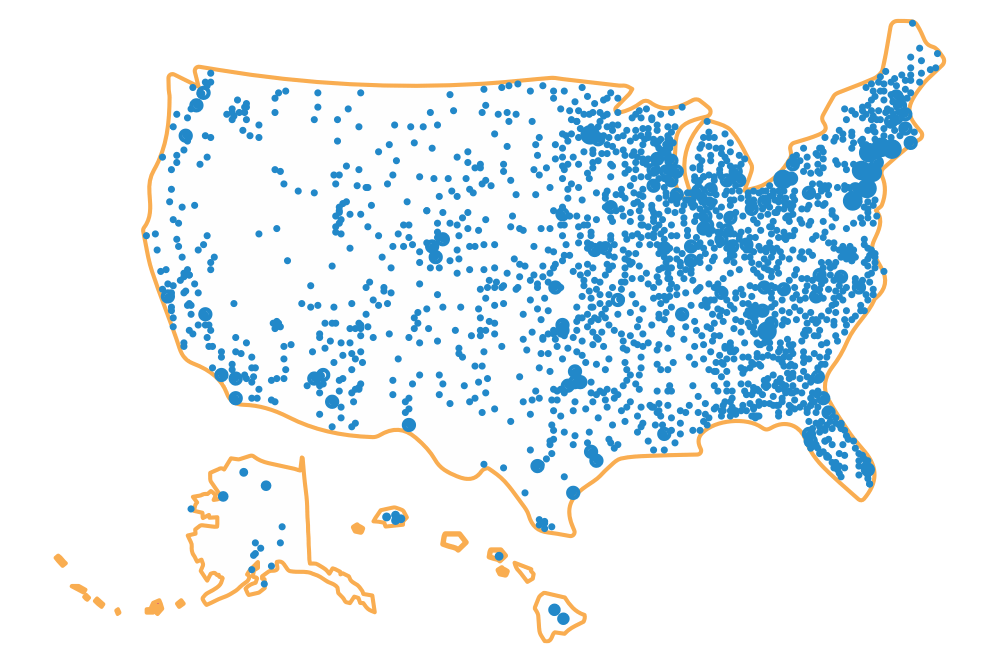You can now change your Ohio 529 account beneficiary online at CollegeAdvantage.com! Whether you are transferring the entire account or just part of the 529 funds to another member of the family – whether related by blood, marriage, or adoption — you can make this transaction online. You are still welcome to use the paper form if you prefer, but the online process will transfer those funds more quickly. And it’s simple to do.
There are two stipulations for using the online process to change the beneficiary of your Ohio’s Direct 529 Plan.
First, your account where money is being transferred from cannot currently or previously include a Fifth Third banking option. If your Ohio 529 account had or has a Fifth Third banking option in it, you must continue to use the paper form in order to switch beneficiaries.
Second, you must have already established an Ohio Direct 529 account for the new beneficiary, who must be member of the family to the original beneficiary.
How to change beneficiaries online
To start the process, log into your account. Then look on the left side of your screen. If this new option is available to you, there will be a “Transfer to another beneficiary” link. Once you click on it, you will be taken to the first of five steps:
Step 1: Before you begin
You must select the link, “Transfer to another beneficiary”, on the account in which you want to transfer money from. Once you have completed that step, the next page will show you the available accounts in which you are able to transfer money to under your account ownership.
When you click on the “Next” button on the bottom of the page, you are confirming that the new beneficiary is a family member, as defined by the IRS, to the current beneficiary. If you have questions about what the IRS considers to be a family member, please refer for our Offering Statement for further details.
Step 2: Transfer from (Whether full or partial)
This page will give you the ability to transfer either the full balance or a partial balance. If you are transferring the full balance, you will click on the button for Full Balance and click the Next link. The Next link will automatically take you to Step 3 listed below.
If you are transferring a partial balance, you will click on this button and then the Next link. The Next link will then ask the amount you want to transfer, and if you have more than one investment you will be asked if you want the amount prorated from all of your investments or choose specific investments to transfer the money from within the account. If you choose specific investments rather than prorated, please keep in mind you are only able to request a transfer of 90% of the available amount in that particular investment option. This provision is due to the potential market fluctuation. Once you have completed these steps, you will click on the Next link and be taken to Step 3.
Step 3: Transfer to
After determining the amount you are wanting to transfer, the Transfer To page is next. This is where the other 529 accounts of which you are the account owner will appear. It’s from this list that you will choose to the new beneficiary or beneficiaries.
If there is only one new beneficiary, you will type 100% by their name.
If you are electing to split the transferred 529 funds among different beneficiaries, you will type the percentage of the transferred amount by the account number of each new beneficiary. The system will populate the approximate dollar amount of the transfer. The total percentage amount must equal 100%. If there are 529 accounts in which you don’t want to place any of the transferred funds, just leave their percentage box empty.
The funds will be transferred into the new beneficiary’s investment options that have been already determined through future contributions allocation.
Once you have chosen the new beneficiary and the percentage of the 529 funds being transferred to their account, hit the Next button to move to the next step.
Step 4: Review
On this page, you have one last chance to double check all your decisions: Who are you transferring the 529 funds from, which family member will be the new beneficiary and the dollar amount being given to the new beneficiary. Once you have verified that everything is how you want it, then hit submit.
Step 5: Done
At this point, the transfer process has been initiated. Please note the confirmation and the overview of the transaction. You may print it if you’d like.
If you have questions
The Ohio Tuition Trust Authority is committed to providing quick, friendly, and professional customer service through our Columbus, Ohio-based customer service representatives. If you have any questions or concerns about the upcoming changes, or if you need information or assistance with your account, please call CollegeAdvantage at 1-800-AFFORD-IT (233-6734). Our customer service representatives are available to assist you from 8:30 a.m. - 6 p.m. ET Monday through Friday. You may also send your non-account specific questions at your convenience via email to CustomerService@CollegeAdvantage.com.
Visit Ohio’s 529 Plan online to start saving today for your child’s future education. An investment in a 529 plan is an investment in your child where every dollar saved today is a dollar that doesn’t have to be borrowed later. A 529 account can be used for whatever school comes after high school. Learn, plan, and start with Ohio’s 529 Plan today at .