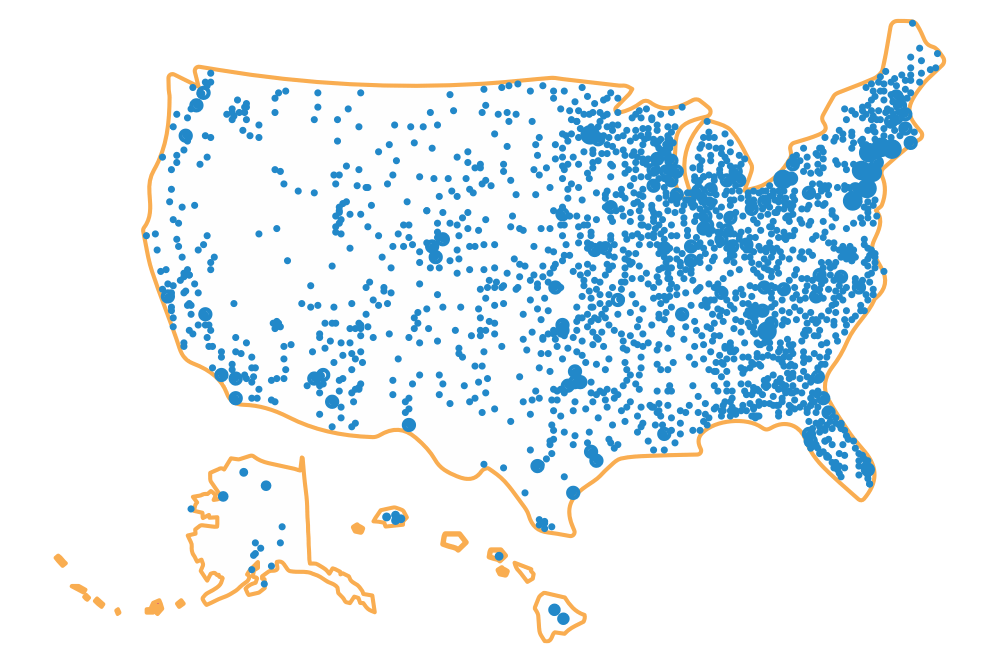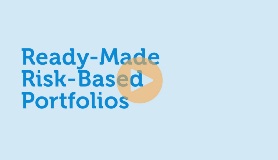The best place to start is always at the beginning. So if you’d like to start saving for your child’s higher education, here are step-by-step instructions on opening an account online with Ohio’s 529 Plan, CollegeAdvantage.
Visit CollegeAdvantage.com to start
It’s easy to open an Ohio 529 account online. Start by visiting Ohio’s 529 Plan, CollegeAdvantage. Go to the “New To CollegeAdvantage” to learn more about 529 college savings plans and the tax advantages of saving for your child’s higher education in one. Make sure to spend some time reviewing the investment options available with Ohio’s 529 Plan before you select the portfolios in which you would like to invest. If you’re wondering what other College Advantage Direct 529 Plan account owners have selected, here is the current top ten list.
Gather up your personal information
You will want to collect some personal information necessary to open the 529 account. Ohio’s 529 Plan has a list of what data will be needed to sign up for an account. One section is about a successor owner, the person you designate to become the 529 account owner in case you become unable to continue in that role. It’s important to have a successor owner to allow for an easy transfer of account ownership and the continuance of the saving strategy you established for your child should something happen to you as account owner.
Open an account online
Once you have all this information, you are ready open an account online. At every step, you will want to save the information you typed in on that page. If you need to stop setting up the account and want to return to it later, you will resume on the last page where you saved data. If you do leave the process, please be sure to write the access code down that will be provided to you. Please keep in mind once you start the online process, it must be completed within 30 days. You can also call our Customer Service Department at 1-800-AFFORD-IT (1-800-233-6734) from 8:30 a.m. – 6 p.m. Monday-Friday to receive the code to complete the account set-up process.
Step 1: Account owner information
The first step is about you as the account owner. Fill in all the required fields and then double check that all the information is correct. During the life of this 529 account, please make sure to keep this information is current, especially the mailing address. To comply with federal laws, Ohio’s 529 Plan and all other financial institutions must obtain, verify and record information that identifies each person who opens an account. Therefore, you will need to enter your driver’s license or state-issued I.D. Card number.
Before completing this first step, you should add the successor owner information. This person would take control of the account in the unfortunate event of your death or legal incompetence.
Review all the information you added and if it’s all correct, select save. Once the data is saved, hit the next button to move on.
Step 2: Beneficiary information
The next step will be about the beneficiary of the account, the person for whom you are saving for college. You can also be your own beneficiary if you’d like to continue our own higher education. At this step, add all the requested information about your beneficiary. One you’ve reviewed it, hit save then select the next button.
Step 3: Choose your investments
The third step is to choose your investments. There are two buttons on this page.
By selecting Investment Portfolios, you will see all the investment options available with the CollegeAdvantage Direct 529 Plan, which includes ready-made target enrollment portfolios, ready-made risk-based portfolios and individual investment options. You will need to allocate a total of 100 percent among these options. You can opt to place 100% of your 529 in one investment fund.
By selecting the Fifth Third 529 Certificate of Deposit option, you will find the FDIC-insured banking option that our investment partner, Fifth Third Bank, provides. The minimum contribution needed to open a CD is $500.
Once you are done with your selections, review the total to make sure it’s at 100 percent and that you have selected the investment options that are right for your family. Then save your work and hit the next button.
Step 4: Choose your funding method
The fourth step is to pick a funding method or how you want to fund your Ohio 529 account. The first two options include deposits straight from your bank account either by a one-time Electronic Bank Transfer (EBT) or by setting up an Automatic Investment Plan (AIP), with which you can have a set monetary amount transferred from your bank account to your 529 account on the schedule you decide. In addition, you can mail in a check to start your account with the completed form. If your employers offers it, you can also fund your account with a payroll direct deposit. One last funding method is with a rollover or transfer from an existing 529 plan or Coverdell Education Savings Account. Once you have filled in all the fields on the funding option you selected, save and then select the next button.
Step 5: How to contact you
The fifth step is to pick a delivery method for correspondence from Ohio’s 529 Plan, including quarterly statements and offering statements updates, transactions and profile confirmations, and tax forms. Your options are receiving notifications by either email or by mail. E-delivery is the fastest and most efficient way to receive these communications. After reading a message regarding electronic delivery, you will need to confirm your delivery method. Once again, hit the save button and then move to the last step with the next button.
Step 6: Select your security IDs
At this point, you will need to create a username and password to access your account. Password must be at least eight characters long and contain at least three of the four following criteria: upper case, lower case, numeric, or special characters such as !, @, #, $, % etc. The password cannot include your username, first and/or last name. In case you need to reset your password, you will need to select two security questions and type in your answers to them. You will also get a chance to choose a security image.
Save this information and your account is complete! You will receive the account number at this point.
All it takes to start saving today for your child’s future education is to visit Ohio’s 529 Plan, CollegeAdvantage. An investment in a 529 plan is an investment in your child where every dollar saved today is a dollar that doesn’t have to be borrowed later. For someday your child is going to college. Someday starts today with Ohio’s 529 Plan.